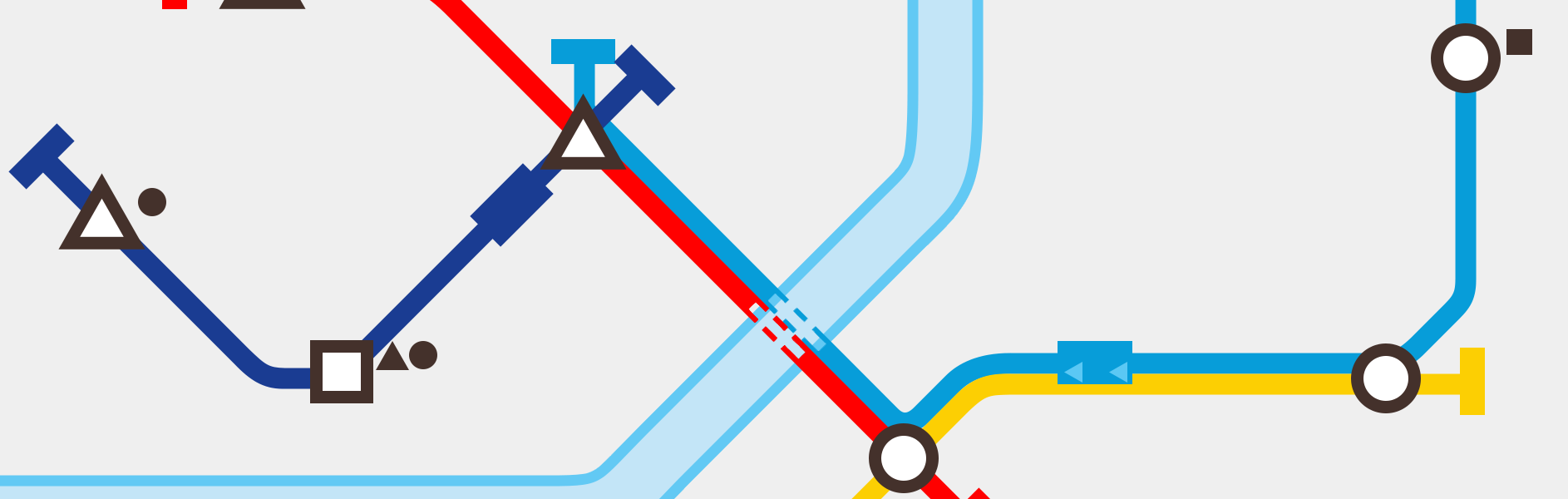FAQ
We’ve found that our players come up with some of the most unique and resourceful tips and tricks for playing Mini Metro! If you want to learn more about how to improve or simply discover new ways to play, we recommend checking out the /r/MiniMetro subreddit on Reddit or the Community Hub on Steam. Mini Metro players are a friendly bunch – don’t be afraid to ask questions if you’re a beginner!
Unfortunately, you’re not able to move applications from one Google account to another. In order to keep Mini Metro on your new account, you can first add your old account to your device and install Mini Metro that way.
Mini Metro is distributed on Nintendo Switch through a third-party publisher, so there are occasionally delays with getting updates to Nintendo Switch, whereas we deal directly with the publishers on our other platforms. We really appreciate your patience, and rest assured that the Nintendo Switch version of Mini Metro will have all of the same maps and features as other platforms, albeit a bit later.
We are always eager to hear suggestions for new maps, new gameplay features, and fun things to add to the game. You can email us at info@dinopoloclub.com or you’ll find that the players at http://www.reddit.com/r/MiniMetro have built a bustling, collaborative community and love to discuss changes and improvements. While this is a fan-run community, we drop in and say hi frequently!
At the moment there is no official Mini Metro or Mini Motorways discord server. It’s on our list of community features to look at implementing, but the overwhelming response and early sales of our games mean that any new community features will have to be looked at and considered carefully. The game has proven to be so popular that if we opened a server without taking the time to set it up properly, it would likely balloon beyond a manageable size quite quickly. We wouldn’t want to open an official server unless it was fully staffed, set up properly, and moderated. We try to ensure that any official communities we open are maintained and active. Since we are in the New Zealand time zone and many of our players are in North America and Europe, this means we’d have to ensure we launched a potential server with people who could help you out in your appropriate time zones. It’s on the radar, but we want to make sure we do it right.
You can find Mini Metro on the following storefronts: Steam, Apple App Store, Apple Arcade, Nintendo eShop, Playstation Store, Humble Bundle, Google Play Store, Origin, GOG.com, and Huawei AppGallery.
The audio for Mini Motorways and Mini Metro is procedurally generated, meaning that there isn’t a soundtrack we can distribute! The sounds you’re hearing are created by various actions in the game such as houses spawning or cars collecting pins from destinations, meaning that with every new game there is new audio. In order to record the audio, one would have to record a session and turn that into a soundbite.
That being said, Musician Max Duggan has created an EP titled Reflections
of Mini Metro that was inspired by the game and distributed with our blessing.
Mini Metro+ is the version of Mini Metro available to play on Apple Arcade. It is functionally identical to the standalone version of the game, it just had to have a different name for differentiation in the App Store. Think Disney+, it just means the version available on subscription service.
We are always eager to hear suggestions for new maps, new gameplay features, and fun things to add to the game. You can email us at info@dinopoloclub.com or you’ll find that the players at http://www.reddit.com/r/MiniMetro have built a bustling, collaborative community and love to discuss changes and improvements. While this is a fan-run community, we drop in and say hi frequently!
At the moment, we aren’t recruiting for beta testers for Mini Metro. If we decide to do so in the future, we’ll announce it on our social media and on Reddit! There is an opt-in beta available on Google Play which you can access via navigating to Mini Metro on the Google Play app. We use this to test occasional features on Android and maintain integrity on the leaderboards, but it does not get new game content earlier than other versions of the game.
We’re glad you’re enjoying the game! Unfortunately, we are unable to share copies between storefronts. The platform-holders have strict rules around the distribution of free copies and restrict the limited numbers we do have just for promotional and review purposes. Each platform wants its cut!
Thanks for giving it a go! If you bought Mini Metro on Steam, you will need to request a refund through Steam itself (details at https://store.steampowered.com/steam_refunds/).
- If you bought Mini Metro on GOG, you can find details on their money-back guarantee at https://support.gog.com/hc/en-us/articles/115000487189-Money-Back-Guarantee-Policy.
- If you bought Mini Metro on Google Play, we can grant the refund but you will need to send us the id from the email receipt you received from Google. It looks like GPA.XXXX-YYYY-ZZZZ-WWWWW. If you don’t have the original email, you can find the id for all past transactions in your order history.
- If you bought the game on the App Store, you will need to request a refund through Apple (details at https://support.apple.com/en-us/HT204084).
Could you please check the order history for the same Google account that is on your phone, and make sure Mini Metro is there? You can find details on how to check the history at https://support.google.com/googleplay/answer/2850369.
You can check which Google account is linked to your phone by opening the Play Store app, clicking on the hamburger button, and clicking Account.
Could you please try the following on your device:
- Open the App Store.
- Tap on the profile icon on the top-right.
- Tap ‘Purchased’.
- Search for ‘Mini Metro’.
Does it show up on the list, and are you able to download it? If not, there are number of others things to try out, which you can find detailed at https://appletoolbox.com/2012/08/purchased-ios-apps-not-appearing-on-app-store-purchased-tab-ipad-iphone-or-ipod-touch/.
It sounds like Mini Metro’s license verification thinks you don’t have a valid receipt for the game. Including this check is required for Mini Metro’s inclusion in the Play Pass subscription. It checks every month or so to make sure you either have a valid receipt from purchasing Mini Metro, or a current subscription to Play Pass.
We’re still trying to nail down how exactly to prevent these rare false positives from occurring. Could you please try force-closing Mini Metro, disconnecting and reconnecting to the internet, and starting Mini Metro again? If that also fails to work, could you try restarting your phone first?
If neither of those work and you would like a refund, please send me the Google Play receipt id. It can be found on the email you would have received from Google when you purchased the game, and looks something like GPA.XXXX-YYYY-ZZZZ-WWWWW. If you don’t have the email, you can look up your order history online.
When an update to the Windows, macOS, or Ubuntu version is available and requires you to download the update manually, the game will notify you when it starts up. How you go about updating depends on how you bought the game.
- Humble: This covers anyone who bought the game in a bundle, through the widget on our website, or through the Humble Store. If you added the game to your Humble Library, log in to your account and download the game again. If not, follow the link in the original confirmation email you got from Humble (it’ll look something like https://www.humblebundle.com/?key=xxxxxxxxxxxxxxxx). If you can’t find that link, send us an email at support@dinopoloclub.com with as much information as you can (preferably the order email or Amazon or PayPal invoice number) and we’ll do our best to dig up your order details.
- GOG.com: Either download the update from GOG.com, or download the update through the GOG Galaxy client.
- Updates are automatically downloaded and installed if you bought the game on Steam, the Mac App Store, or Origin.
- If you purchased the game through another storefront, download the new version from that same storefront.
This problem can most often be fixed by upgrading your graphics drivers to the latest version.
You can find driver updates here for Intel, AMD or NVIDIA .
This most often occurs with the Asus Xonar sound card. Try disabling “GX” mode in your audio control panel.
For some reason Unity is unable to play any sounds if you’re running certain audio enhancement tools, such as the following:
- Nahimic
- Sonic Sound 2
- Sonic Suite
- Razer Chroma
If you have any of these applications running, please terminate them from the system tray and try starting Mini Metro again.
This is caused by the Unity webplayer preventing Unity games from starting. Close all open browsers and start Mini Metro again.
This can be resolved by disabling any other displays, starting the game up, exiting, then re-enabling your other displays.
Please note that we can only support Ubuntu 12.04+ as that is the only Linux distribution that Unity builds for. You are welcome to try it on another distribution, and it may work, but if not you may have to claim a refund.
If the problem you’re experiencing isn’t listed here, don’t panic! You can get in touch with us and we’ll help sort you out.
If you could get in touch using our Support Form, with a description of the problem, a screenshot, and your logs, that would be very useful. In your description, please include what exactly the problem is, what platform and device you are playing on, what you were doing when the problem occurred, and (if it wasn’t a crash) what happened afterward. If it was a crash, please include your player logs! Here’s how to get your logs:
Make sure that you get a copy of this before you start playing again, otherwise it will be overwritten. This is found in different places based on your operating system:
- On Windows, the log is C:\Users\username\AppData\LocalLow\Dinosaur Polo Club\Mini Metro\output_log.txt
- If you’re running an old version of the game on Windows, browse to the folder that you extracted it to. The log is in the Mini Metro_Data folder (or MiniMetro_Data for very old versions), called output_log.txt
- On macOS, the log is ~/Library/Logs/Unity/Player.log
- If you bought the game on the Mac App Store, the log is ~/Library/Containers/com.mpdigital.MiniMetro/Data/Library/Logs/Unity/Player.log
- On Ubuntu, the log is ~/.config/unity3d/Dinosaur Polo Club/MiniMetro/Player.log
All three of these maps were inspired by maps from our second game, Mini Motorways, as part of the Miniversary Update celebrating Mini Metro’s 10th birthday! These maps bring elements from Mini Motorways, including unique colour palettes different from what you might find in other Mini Metro maps, but they are true to Mini Metro style and have the same gameplay mechanics.
The iOS version of Mini Metro has a known issue in some languages where the map unlock scores for Warsaw and Tokyo are listed backwards. The correct unlock path is 300 on Warsaw -> 400 on Lisbon -> 500 on Toyko. This issue is already fixed and is under review at Apple now and we apologise for the confusion!